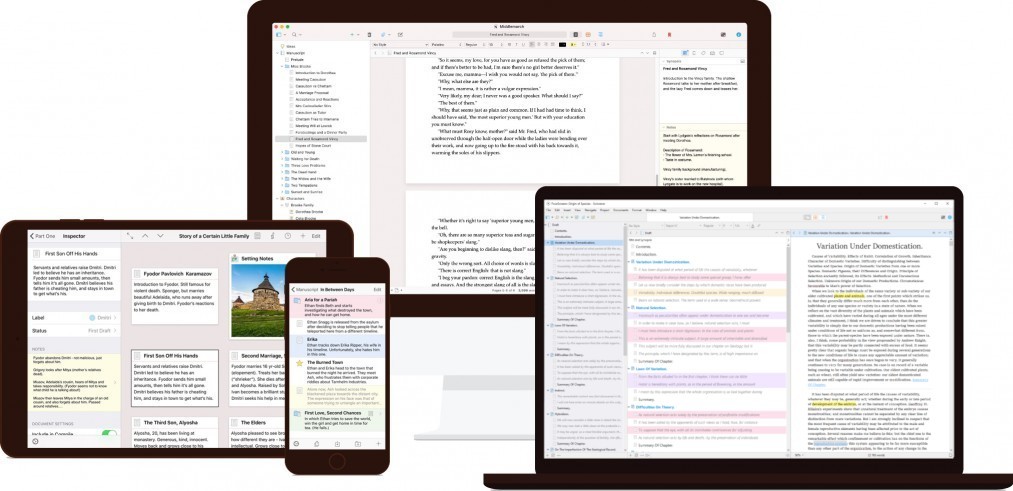Back in 2013, I first wrote about how Scrivener writing software had completely transformed my writing life. At the time, I had just started using it to draft books, blog posts, and course material — and it quickly became my go-to tool for every major writing project.
Fast-forward to today: I’m still using Scrivener for authors every single week, and I honestly can’t imagine writing without it. Over the years, I’ve written multiple books (both Kindle and paperback), outlined podcasts, and even organized research for my audiobooks — all inside Scrivener.
Why? Because it’s not just a word processor. It’s a full writing environment designed for people who want to focus, organize their thoughts, and actually finish their work.
Why I Still Use Scrivener in 2025
Here are just a few reasons Scrivener book writing software is still my #1 choice after more than a decade:
Organized chaos, neatly contained — Keep chapters, notes, research, and references all in one project, perfectly organized in the Binder.

Distraction-free mode — Blocks out everything except your words, helping you stay in the flow.

Flexible exporting — Whether you’re sending to a publisher, uploading to Amazon KDP, or formatting in Vellum, Scrivener’s Compile feature can output exactly what you need.

Perfect for long-form writing — Ideal for authors, screenwriters, academics, or anyone managing big, complex projects (such as books).

The Latest Version – Scrivener 3
Since I first discovered it, Scrivener has gone through several updates. The current version — Scrivener 3 — is faster, sleeker, and more customizable than ever. Some standout updates include:
- A cleaner, more modern interface.
- Enhanced Compile options (easier formatting for ebooks and print).
- Better search and metadata tools for organizing large projects.
- Improved syncing with the iOS app.
Try Scrivener for Free — Risk-Free 30-Day Trial
One of the best things about Scrivener is that you can try it free for 30 days of actual use (not just calendar days).
That means if you only open it twice a week, your trial lasts for 15 weeks! The trial is the full version of Scrivener with no locked features, so you can truly see how it fits your writing workflow.
Click here to start your free Scrivener trial.
How I Personally Use It
When I start a new book, I create a project in Scrivener with folders for:
- Chapters (drafts and final versions)
- Research material (notes, links, quotes)
- Promotional ideas (launch plans, social media snippets)
- Deleted sections or unused chapters (because sometimes you need to cut… but not lose forever!)

Scrivener lets me move sections around effortlessly, which is a lifesaver when I change the order of chapters or restructure my outline.
Get Started with Scrivener Today
If you’re serious about writing — whether that’s books, screenplays, blog series, or course content — Scrivener is worth every penny.
You can download a free trial of Scrivener and see if it fits your workflow. I suspect you’ll love it as much as I do.
Click here to get Scrivener and start your free trial
Yes, that’s my affiliate link — meaning I’ll receive a small commission if you decide to purchase, at no extra cost to you. I only recommend tools I’ve personally used for years and truly believe in.
Bottom line: I started using Scrivener for Mac back in 2013 because it helped me focus and actually finish my writing projects. I’m still using it today because it keeps delivering — project after project, year after year.
P.S. I write all my books in Scrivener, but when it comes time to publish, I format them in Vellum. It’s the fastest, easiest way I’ve found to create beautiful, professional-looking ebooks and paperbacks. If you’ve got a Mac, I highly recommend using them together for a complete writing and publishing workflow.